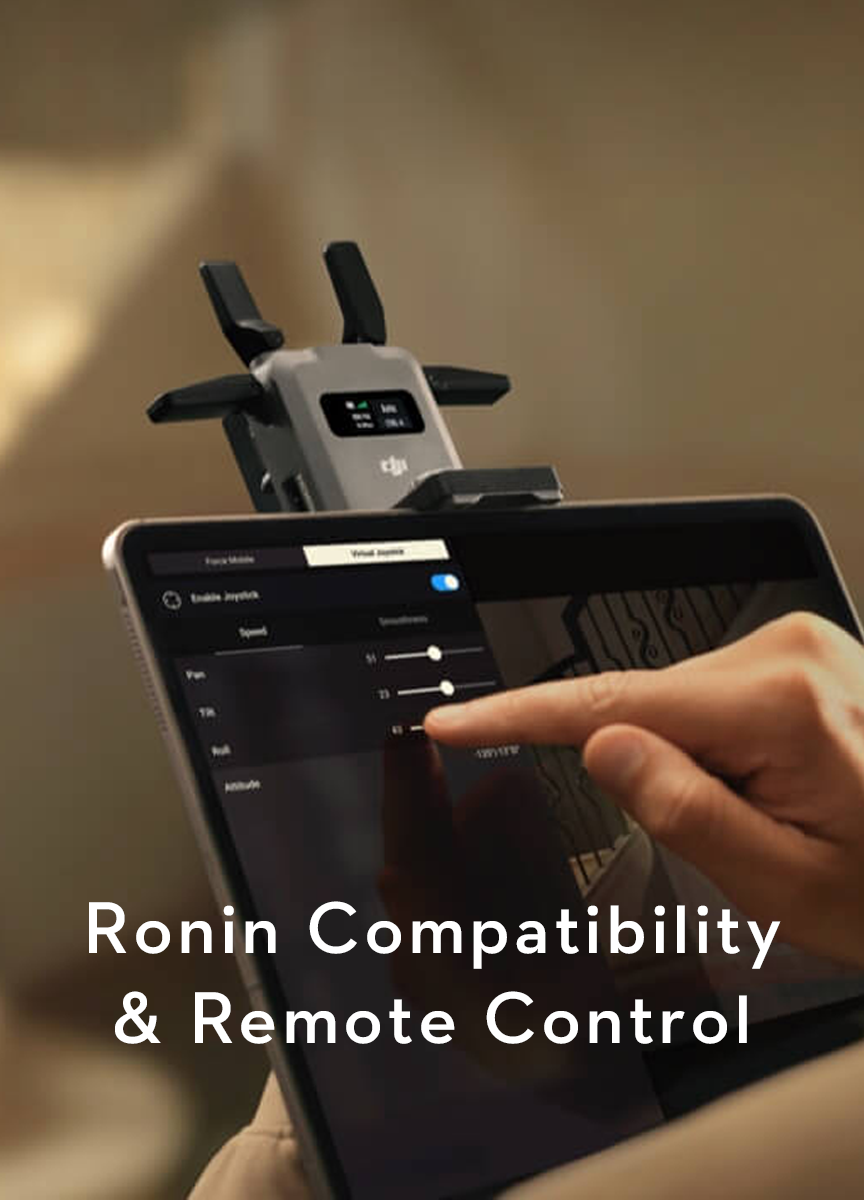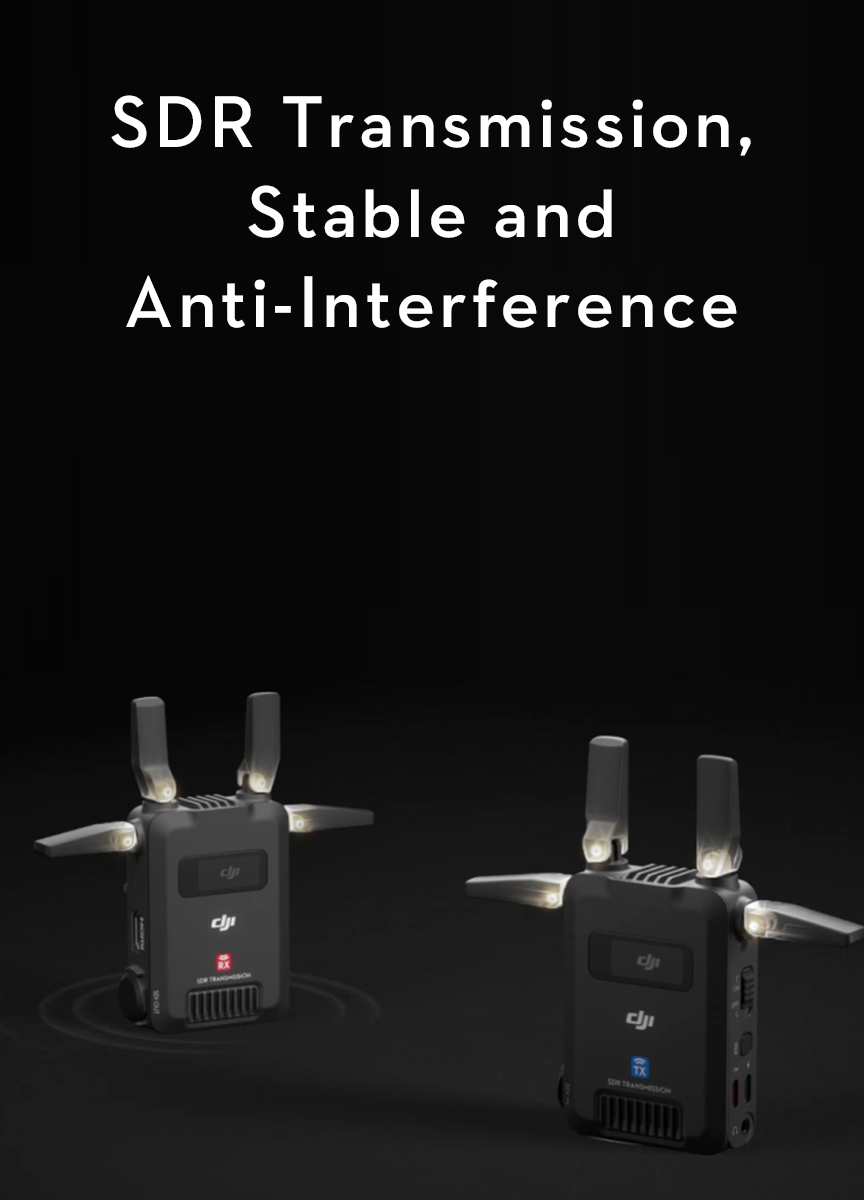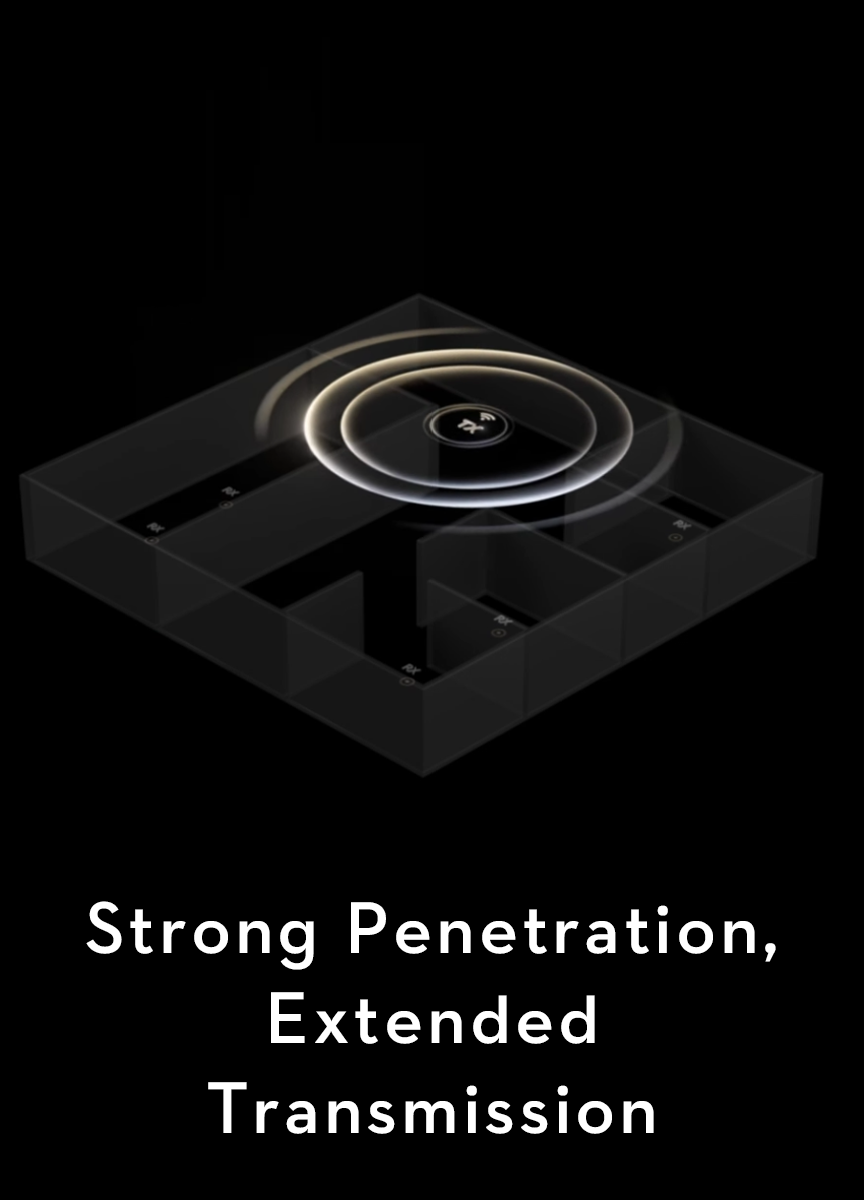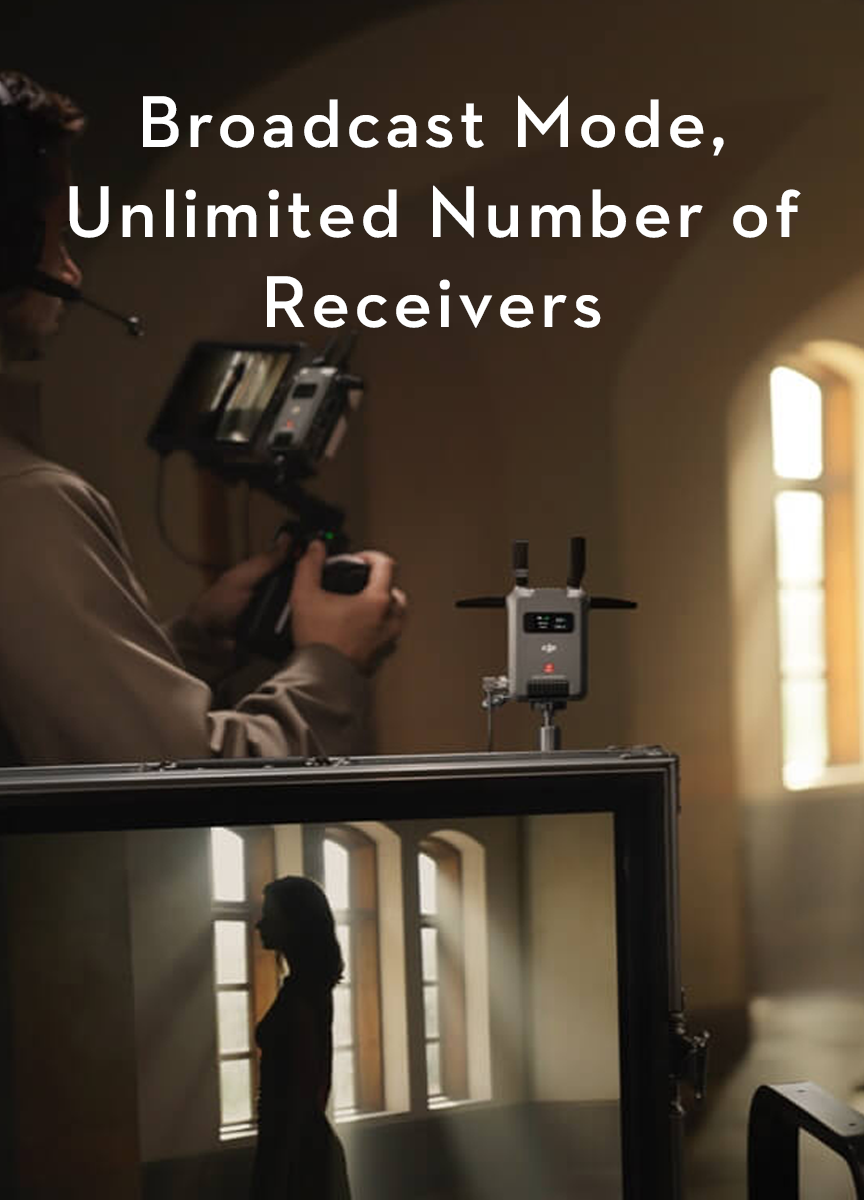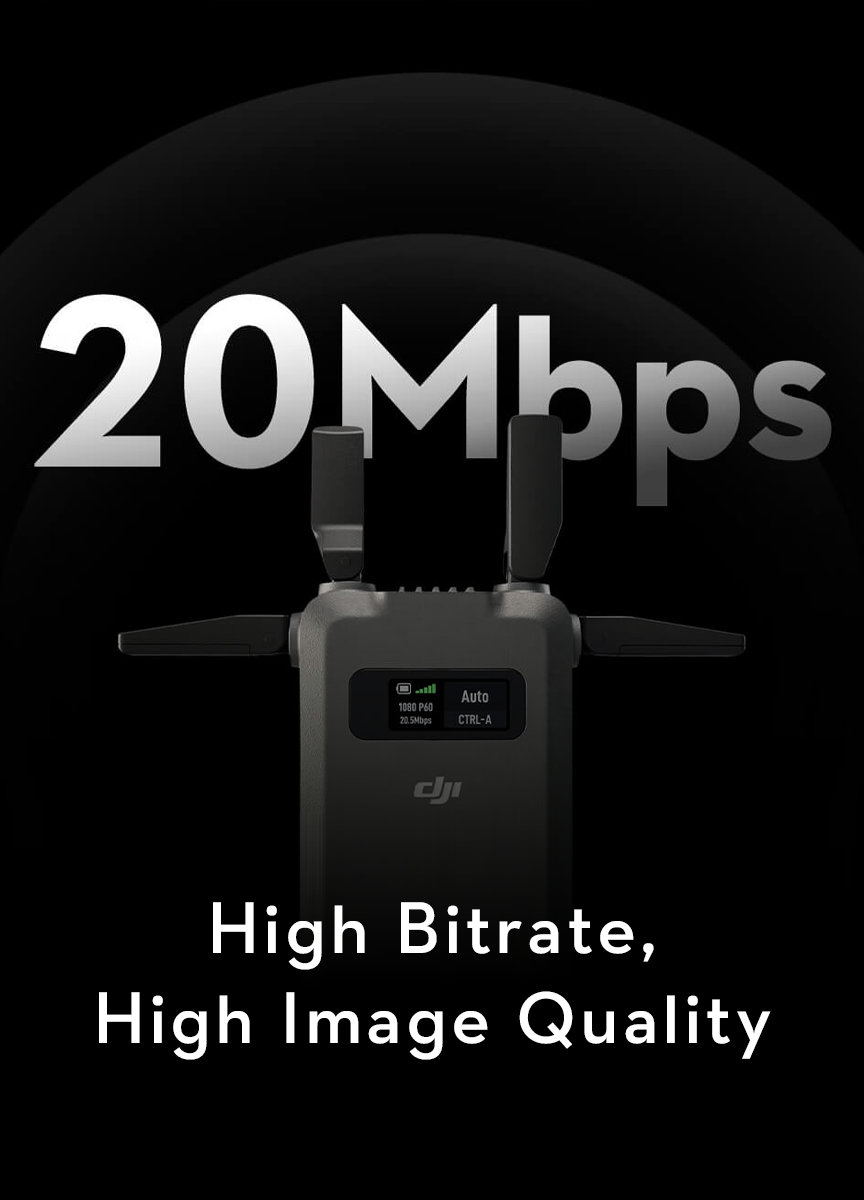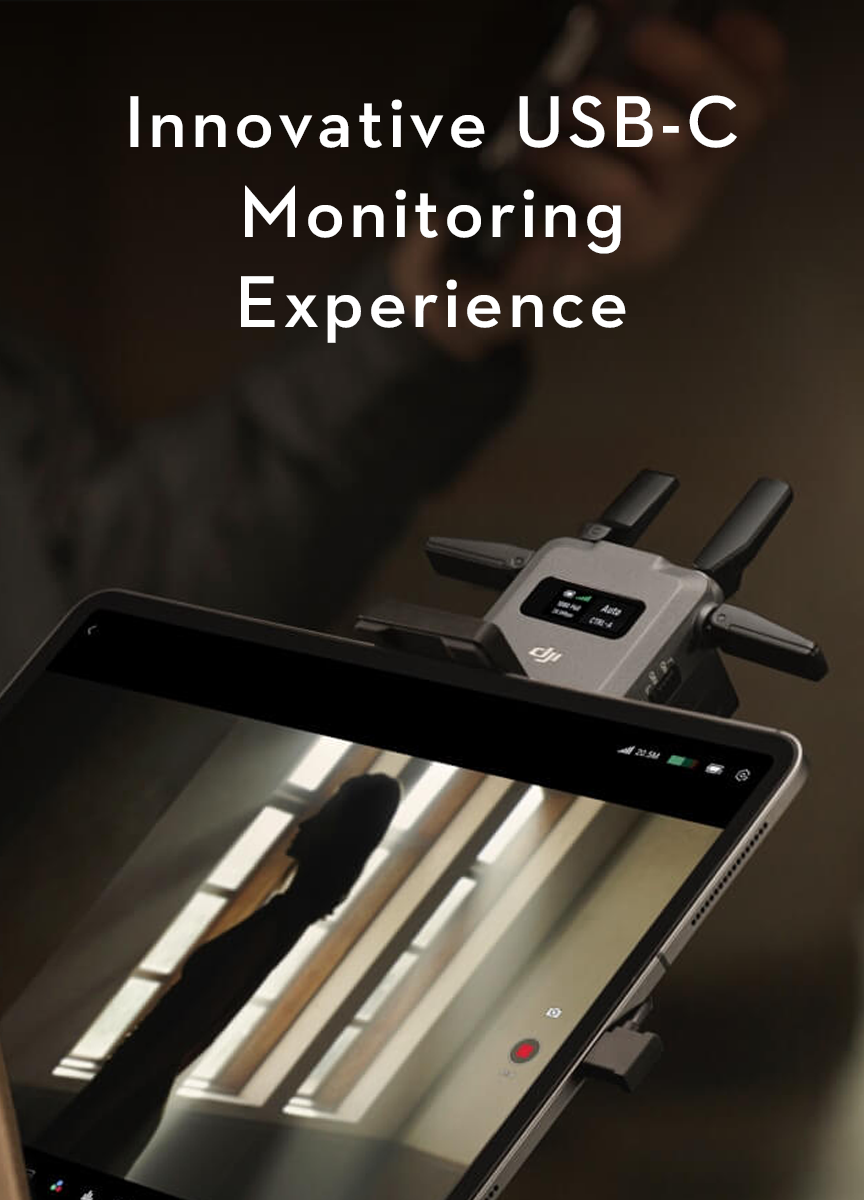EAN: 6941565984012
DJI SDR Transmission Combo
- SDR Transmission, Stable & Anti-Interference
- Strong Penetration, Extended Transmission Distance
- High Bitrate, High Image Quality
- Innovative USB-C Monitoring Experience
- Broadcast Mode, Unlimited Number of Receivers
- Ronin Compatibility & Remote Control
Other Options
Built around Software-Defined Radio technology, DJI SDR Transmission utilises both SDR and Wi-Fi video transmission modes. SDR technology takes video transmission performance to a whole new level, offering enhanced stability, interference resistance, and penetration capabilities. For instances that require temporary monitoring, DJI SDR Transmission also accommodates Wi-Fi transmission to provide teams with increased flexibility.
Kilometre-Level Transmission, Robust Penetration
DJI SDR Transmission can reach up to 3 km/10,000 ft, accommodating wide-area, dynamic filming scenarios. Coupled with superior penetration capabilities, it meets on-site live feed monitoring demands in various complex scenarios.
20Mbps High Bitrate,1080p FHD Image Quality
DJI SDR Transmission supports 1080p/60fps live feeds, with a high bitrate of up to 20 Mbps, ensuring smooth monitoring and collaboration.
Metadata Transmission
DJI SDR Transmission supports metadata transmission from mainstream cinema cameras like ARRI and RED via SDI. This provides directors, cinematographers, and DIT teams with quick access to detailed shooting information in real time.
Innovative USB-C Port, Diverse Monitoring Methods
DJI SDR Transmission supports multiple monitoring methods and can output three SDR signals and two Wi-Fi signals simultaneously. The receiver can output to monitors via SDI/HDMI. Additionally, the transmitter allows for direct connection to smartphones or tablets over Wi-Fi, offering a cost-effective, dual-channel monitoring experience without the need for a receiver. On top of this, DJI SDR Transmission also introduces a USB-C output monitoring method that combines stability with convenience. Users can use a USB-C cable to connect the receiver to a smartphone or tablet for smooth and stable monitoring.
Channel Settings
When DJI SDR Transmission is connected to the app in SDR Control mode or Wi-Fi mode, users can switch channels within the app and monitor channel quality simultaneously.
Compact, Lightweight, Portable
With a lightweight design and foldable antennas for easy storage, a single transmitter or receiver weighs approximately 145 g. This not only ensures portability but also supports various mounting methods, satisfying a wide range of on-scene demands.

Camera Sources Switching
When DJI SDR Transmission is connected to the DJI Ronin app in Broadcast mode, users can seamlessly switch between camera sources within the app, meeting the monitoring needs for different camera views.

Local Recording and Playback
The app supports local recording, and recorded content can be reviewed on the playback page.

What's Included
Specifications
| Transmitter | |
|---|---|
Weight |
|
Dimensions |
|
Ports |
|
Operating Frequency |
|
Transmitter Power (EIRP) |
|
Wi-Fi Protocol |
|
Max Bandwidth |
|
Max Bitrate |
|
Power Consumption |
|
Power Supply |
|
Input Video Format |
|
Input Audio Format |
|
Video Transmission System |
|
Video Transmission Latency |
|
Video Coding Format |
|
Max Transmission Distance |
|
Operating Temperature |
|
| Receiver | |
Weight |
|
Dimensions |
|
Ports |
|
Operating Frequency |
|
Transmitter Power (EIRP) |
|
Max Bandwidth |
|
Max Bitrate |
|
Power Consumption |
|
Power Supply |
|
Output Video Format |
|
Output Audio Format |
|
Video Transmission System |
|
Video Transmission Latency |
|
Video Coding Format |
|
Max Transmission Distance |
|
Operating Temperature |
|
FAQs
Yes. The receiver can display signal quality through indicator lights: green for strong signal strength, yellow for medium, and red for poor. In the Ronin app, the camera view can display a signal quality bar graph, with taller bars indicating better signal quality.
When the transmitter auto-hops to a 2.4GHz channel or a 2.4GHz channel is selected manually, there may be interference with other wireless devices, including wireless microphones. In this case, manually selecting a non-2.4GHz channel is recommended. When selecting a channel, you can check the center frequency of the channel on the transmitter's main interface to confirm whether it is on the 2.4GHz frequency band.
Write any kind of text for your collapsible content. It can be an answer to a frequently asked question, a body of text that explains your store policy, or whatever else you wish!
Up to three cameras are recommended, but the specific number can be adjusted according to the on-site wireless environment.
Under SDR mode, Control mode supports transmission to two devices, while Broadcast mode allows for an unlimited number of receivers. Under Wi-Fi mode, it supports dual-channel connection, and the devices will temporarily disconnect when switching channels.
Connect the transmitter to the camera with an HDMI cable or a shutter release cable, and set the fan mode to Rec Low in the transmitter's menu. Please note that the feature is only supported by some camera models. For details, please refer to the camera compatibility list (hyperlink). Additionally, if the operating temperature is high, the fan may still increase its speed despite the Rec Low setting, to ensure normal operation of the transmission system.